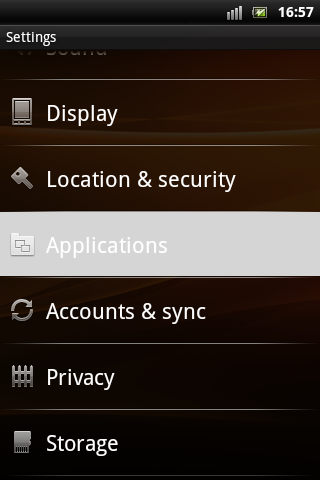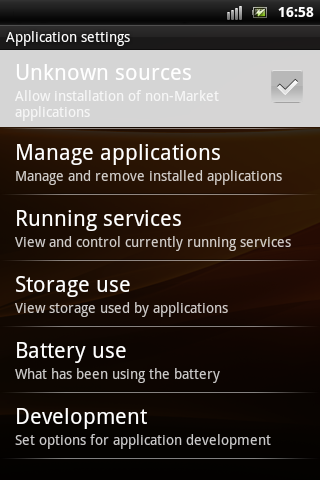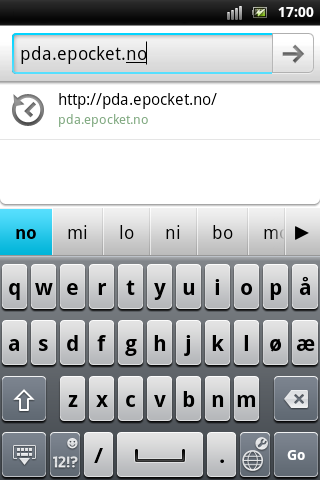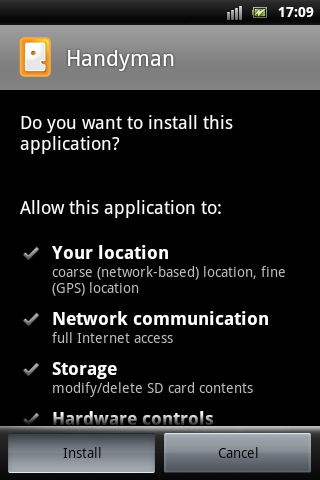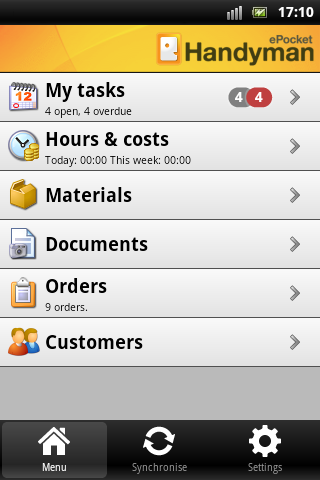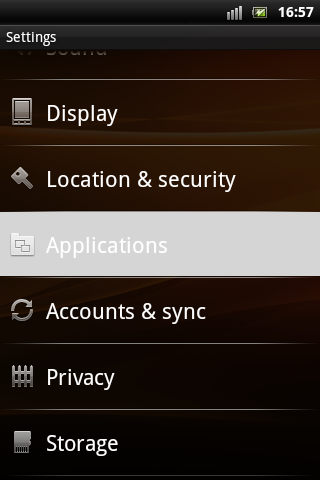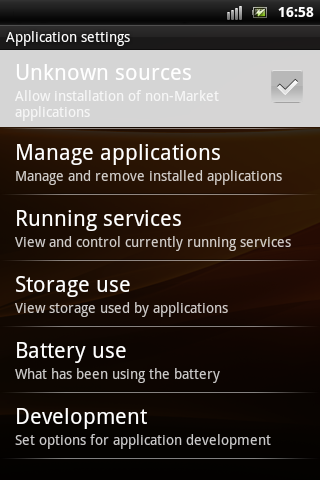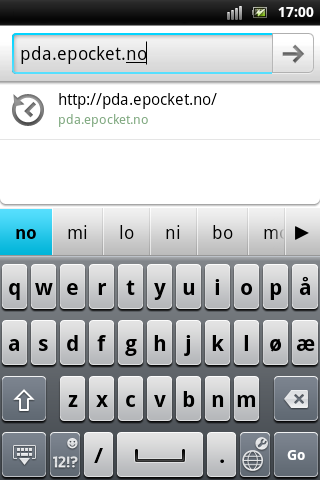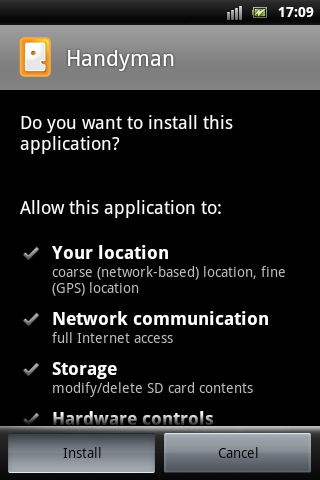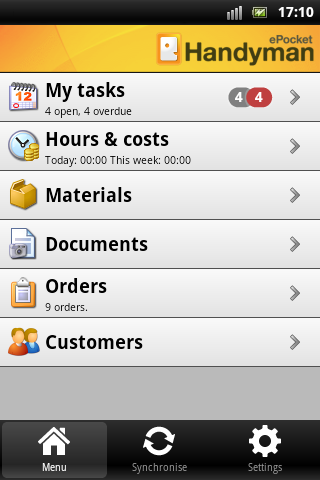| When the download is completed, open the notification area (drag from the top on a phone or tap the icon next to the clock on a tablet), tap the notification for the completed download. Tap the "Install" button, then tap the "Open" button |
Tap the "Settings" button in the bottom right of the screen (If needed you could change the language to your native language in the languages menu) |
Tap the "Connections" menu item |
Enter your hostname or ip into the address field and the port into the port field. The top field is used for a local address for synchronising locally and the public adress for synchronising over the web |